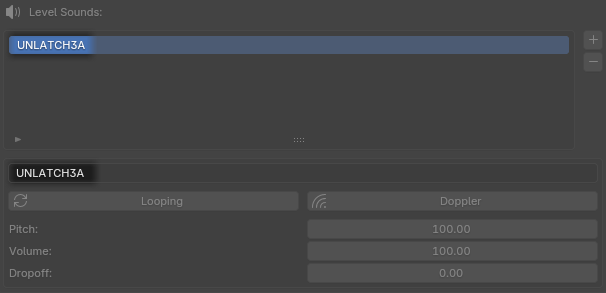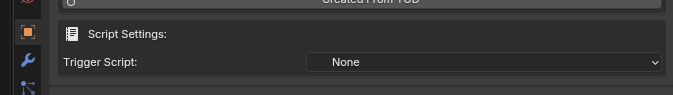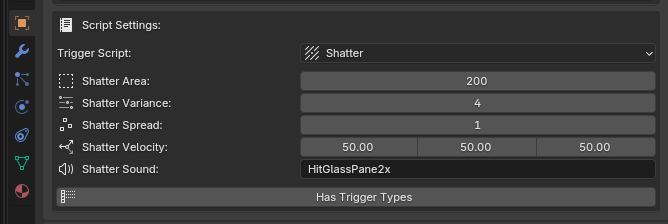Shatters
About
Objects in a level can be shattered with ease when touched by skater, or when an action is performed on them.
This effect is typically used on crates, barrels, barriers, and other destructible objects. Setting this effect up in NXTools is easy, and is handled by a simple script preset.
This effect is typically used on crates, barrels, barriers, and other destructible objects. Setting this effect up in NXTools is easy, and is handled by a simple script preset.
Setup
Parameters
The Script Settings window contains various options that affect the shatter.
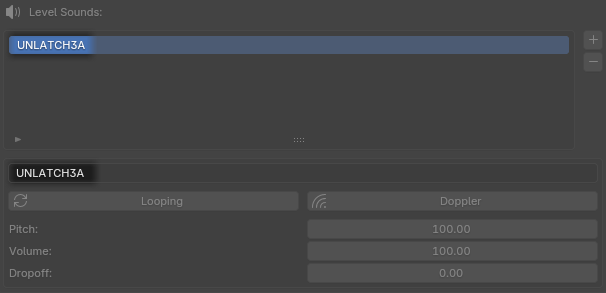
Shatter AreaUndocumented. Affects density of the shards created when the object shatters.
Shatter VarianceUndocumented. Affects density of the shards created when the object shatters.
Shatter SpreadUndocumented. Affects density of the shards created when the object shatters.
Shatter VelocityUndocumented. Affects density of the shards created when the object shatters.
Shatter SoundThe sound played when shattering the object. If this field is left empty, no sound will be played.
For windows or glass objects,
HitGlassPane2x can safely be used. This is a global sound.In NXTools, custom sounds can be used in this field. Make sure to use the name of the sound as defined in the Level Sounds panel.