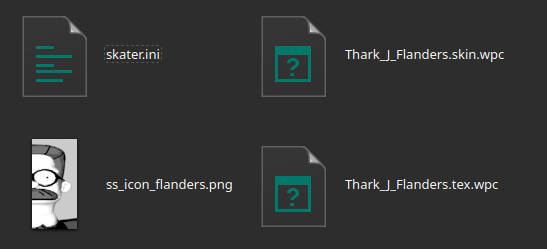skater.ini
Example Mod
INI Syntax
Skater mods use a
skater.ini file.[ModInfo]
NameName of the mod.
DescriptionA small description explaining what the mod is and what it does.
AuthorName of the author who created the mod.
VersionA small number indicating the mod's version.
[SkaterInfo]
NameThe skater's name. Shown in skater select.
MeshThe filename of the skater's main mesh. Does NOT include
.wpc extension.IsFemale - OptionalIndicates the skater's gender and affects skater select animations.
1 is female, 0 is male.Portrait - OptionalThe filename of the skater's portrait. Shown in skater select. Does NOT include
.png extension.SkinName - OptionalThe name of the skater's outfit, or style. Shown in skater select.
Scale - OptionalSets the skater's size. Normally a value between
0.0 and 1.0ScaleX - OptionalScaleY - OptionalScaleZ - OptionalSets the skater's size on an individual axis. Normally a value between
0.0 and 1.0ParentSkin - OptionalIf defined, adds the skin as an outfit or style to the
ParentSkin skater. Refers to the Name parameter of the parent skater to add an outfit to.SkateshopIdle - OptionalSpecifies the idle animation or stance type to use during skater selection. See the Skateshop Idles section below for examples.
DefinedParts - OptionalIndicates the presence of a separate INI section for assigning a part to the skater. One line per part. See the Defining Parts section below for an example.
Skateshop Idles
The
SkateshopIdle parameter can contain any of the following options:DefaultTHPS3
DefaultTHUG
DefaultTHAW
Drunk
Tough
Dance
Zombie
Crackhead
DrugDealer
ChadMuskaTHPS3
ChadMuskaTHPS4
JamieThomasTHPS4
CaballeroTHPS4
VallelyTHPS4
Demoness
Wolverine
KellySlater
OllieTheMagicBum
OfficerDick
Jango
Eddie
Jester
Imp
Mime
THUD
Gene
IronMan
StarWarsKid
DefaultTHUG
DefaultTHAW
Drunk
Tough
Dance
Zombie
Crackhead
DrugDealer
ChadMuskaTHPS3
ChadMuskaTHPS4
JamieThomasTHPS4
CaballeroTHPS4
VallelyTHPS4
Demoness
Wolverine
KellySlater
OllieTheMagicBum
OfficerDick
Jango
Eddie
Jester
Imp
Mime
THUD
Gene
IronMan
StarWarsKid
Defining Parts
Sometimes, you may want to assign a part to a skater, such as a board or CAS item.
This can be done using the
The example INI below assigns 3 parts to the skater: Board, Trucks, and Skateboard_Wheels.
This can be done using the
DefinedParts lines in the INI file. Each DefinedParts line indicates that a separate INI section will exist defining properties of that part.The example INI below assigns 3 parts to the skater: Board, Trucks, and Skateboard_Wheels.
[ModInfo]
Name=Frank West
Description=Frank West - Description goes HERE
Author=Zedek
Version=1.0
[SkaterInfo]
Name=Frank West
Mesh=FrankWest_THAW.skin
Portrait=ss_frankwest
Scale=1.0
DefinedParts=Board
DefinedParts=Trucks
DefinedParts=Skateboard_Wheels
[Board]
ID=default_thpshd
[Trucks]
ID=THPSHD
[Skateboard_Wheels]
ID=THPSHD
Name=Frank West
Description=Frank West - Description goes HERE
Author=Zedek
Version=1.0
[SkaterInfo]
Name=Frank West
Mesh=FrankWest_THAW.skin
Portrait=ss_frankwest
Scale=1.0
DefinedParts=Board
DefinedParts=Trucks
DefinedParts=Skateboard_Wheels
[Board]
ID=default_thpshd
[Trucks]
ID=THPSHD
[Skateboard_Wheels]
ID=THPSHD